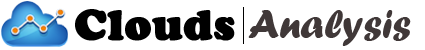What is cloud computing, in simple terms?
Cloud computing is the delivery of on-demand computing services — from applications to storage and processing power — typically over the internet and on a pay-as-you-go basis.
How does cloud computing work?
Rather than owning their own computing infrastructure or data centers, companies can rent access to anything from applications to storage from a cloud service provider.
One benefit of using cloud computing services is that firms can avoid the upfront cost and complexity of owning and maintaining their own IT infrastructure, and instead simply pay for what they use, when they use it.
- Advertisement -
In turn, providers of cloud computing services can benefit from significant economies of scale by delivering the same services to a wide range of customers.
What cloud computing services are available?
Cloud computing services cover a vast range of options now, from the basics of storage, networking, and processing power through to natural language processing and artificial intelligence as well as standard office applications. Pretty much any service that doesn’t require you to be physically close to the computer hardware that you are using can now be delivered via the cloud.
What are examples of cloud computing?
Cloud computing underpins a vast number of services. That includes consumer services like Gmail or the cloud back-up of the photos on your smartphone, though to the services which allow large enterprises to host all their data and run all of their applications in the cloud. Netflix relies on cloud computing services to run its its video streaming service and its other business systems too, and have a number of other organisations.
Cloud computing is becoming the default option for many apps: software vendors are increasingly offering their applications as services over the internet rather than standalone products as they try to switch to a subscription model. However, there is a potential downside to cloud computing, in that it can also introduce new costs and new risks for companies using it.
Why is it called cloud computing?
A fundamental concept behind cloud computing is that the location of the service, and many of the details such as the hardware or operating system on which it is running, are largely irrelevant to the user. It’s with this in mind that the metaphor of the cloud was borrowed from old telecoms network schematics, in which the public telephone network (and later the internet) was often represented as a cloud to denote that the just didn’t matter – it was just a cloud of stuff. This is an over-simplification of course; for many customers location of their services and data remains a key issue.
What is the history of cloud computing?
Cloud computing as a term has been around since the early 2000s, but the concept of computing-as-a-service has been around for much, much longer — as far back as the 1960s, when computer bureaus would allow companies to rent time on a mainframe, rather than have to buy one themselves.
These ‘time-sharing’ services were largely overtaken by the rise of the PC which made owning a computer much more affordable, and then in turn by the rise of corporate data centers where companies would store vast amounts of data.
But the concept of renting access to computing power has resurfaced again and again — in the application service providers, utility computing, and grid computing of the late 1990s and early 2000s. This was followed by cloud computing, which really took hold with the emergence of software as a service and hyperscale cloud computing providers such as Amazon Web Services.
How important is the cloud?
Building the infrastructure to support cloud computing now accounts for more than a third of all IT spending worldwide, according to research from IDC. Meanwhile spending on traditional, in-house IT continues to slide as computing workloads continue to move to the cloud, whether that is public cloud services offered by vendors or private clouds built by enterprises themselves.
451 Research predicts that around one-third of enterprise IT spending will be on hosting and cloud services this year “indicating a growing reliance on external sources of infrastructure, application, management and security services”. Analyst Gartner predicts that half of global enterprises using the cloud now will have gone all-in on it by 2021.
According to Gartner, global spending on cloud services will reach $260bn this year up from $219.6bn. It’s also growing at a faster rate than the analysts expected. But it’s not entirely clear how much of that demand is coming from businesses that actually want to move to the cloud and how much is being created by vendors who now only offer cloud versions of their products (often because they are keen to move to away from selling one-off licences to selling potentially more lucrative and predictable cloud subscriptions).
Benefits of cloud computing
While cloud computing may not be right for every application, for many businesses, moving some or all IT operations to the cloud can have big advantages over managing them in-house, namely:
- Low up-front investment: With cloud computing, a major portion of the IT budget becomes an operating expense rather than an upfront capital expenditure. Businesses no longer need to set up expensive data centers before opening their doors or embarking on new initiatives.
- Cost efficiency: Whether you’re a small business or a large enterprise, you can reap the same benefits from the massive economies of scale achieved by cloud service providers. CSPs are able to maximize the amount of fully utilized hardware they’re running, conserving energy and other costs—savings they’re ultimately able to pass on to their customers.
- Highly elastic capacity: Cloud computing resources are not only highly scalable, i.e. easy to expand, but highly elastic, meaning that capacity and costs can also be ramped down during periods of light demand.
- Ease of use and maintenance: With cloud computing, resources and updates can be deployed in an automated, standardized fashion, increasing accessibility and eliminating inconsistencies and the need for manual updates. There’s also no need for your team to physically maintain servers or data center facilities.
- Easier innovation: Both within the IT team and across businesses at large, cloud computing often paves a smoother path of innovation. Freed from the operational burdens of “racking and stacking,” IT departments have the bandwidth to drive business process improvements that can have far-reaching effects. Meanwhile, their business counterparts are able to quickly and cheaply resource experimental programs and then build them up or scale them down without the burden of detailed infrastructure planning or upfront, long-term investment.
- Better business continuity: Because of the virtualized nature of cloud computing infrastructure, creating backup copies of data and operating systems and initiating failover procedures can be automated. This allows for much better data protection and availability than most on-premises systems can provide.
Types of cloud computing services
While cloud computing has many advantages, enterprises may have some concerns, including:
- Infrastructure as a Service (IaaS): The most basic form of cloud computing, IaaS gives users access to infrastructure basics such as server space, data storage, and networking, which can be provisioned via an API. This model comes the closest to replicating the functionality of a traditional data center in a hosted environment.
- Platform as a Service (PaaS): This model offers a full-fledged development environment, eliminating the need for developers to deal directly with the infrastructure layer when deploying or updating applications.
- Software as a Service (SaaS): SaaS applications are designed for end users, with all infrastructure provisioning and development happening behind the scenes. From business applications such as word processing and spreadsheet programs, to CRMs, photo-editing suites, and video-hosting platforms, SaaS apps provide a huge range of functionality in the cloud.
Understanding different Types of Cloud Computing
Cloud computing is quickly becoming the standard way for technology companies to access IT infrastructure, software and hardware resources. The technology enables companies to be able to use applications and other resources managed by third party companies that are stored in high-end server computers and networks. Cloud computing systems are mainly set up for business or research purposes. In this article, we explore the different types of cloud computing solutions.
Cloud computing helps businesses to be more efficient and save on software and hardware that are important for different operations. The definition of cloud computing varies depending on your source but what is generally agreed is that it involves access of software or hardware that are in the “cloud” i.e. use of software or hardware remotely. If your company is using specialized applications where you did not have to set up server or buy hardware or software to run them, then you are probably using a cloud application.
Companies can use cloud computing to increase their IT functionality or capacity without having to add software, personnel, invest in additional training or set up new infrastructure. Below are the major types of cloud computing:
1. Infrastructure as a Service (IaaS)
IaaS is the lowest level of cloud solution and refers to cloud-based computing infrastructure as a fully-outsourced service. An IaaS provider will deliver pre-installed and configured hardware or software through a virtualized interface. What the customers accessing the cloud services do with the service is up to them. Examples of IaaS offerings are managed hosting and development environments.
Your web hosting company is an IaaS provider. Some of the major players offering infrastructure as a service solution include Alibaba Cloud, Google, IBM, Rackspace Cloud Servers, Amazon EC2 and Verizon.
Benefits of IaaS Solutions
- Reduces total cost of ownership and capital expenditures
- Users pay for the service that they want, on the go
- Access to enterprise-grade IT resources and infrastructure
- Users can scale up and down based on their requirements at any time
2. Platform as a Service (PaaS)
This type of cloud computing is similar to IaaS but is more advanced. With PaaS, apart from simply providing infrastructure, providers also offer a computing platform and solution stack as a service.The IT infrastructure may come with a graphic user interface, run-time system libraries, programming languages or an operating system.
PaaS services are mostly used by companies that need to develop, test, collaborate and deploy cloud solutions for particular applications. However, the hosting of the application is done by a third party i.e. the PaaS provider.
PaaS providers offer a fully configured sandbox and deployment environment for customers to develop, test and deploy their cloud applications. Examples of PaaS solutions include Alibaba Cloud, Salesforce.com’s Force.com, Rackspace Cloud Sites, Google App Engine and Microsoft Azure.
Benefits of PaaS Solutions
- Community – Most of the time, many people are involved in building cloud applications in PaaS environments. This creates a strong supportive community that can help your development team along the way.
- No more upgrades – Companies are not required to update or upgrade the infrastructure software. Instead, the PaaS provider handles all upgrades, patches and routine software maintenance.
- Lower cost – Companies face lower risk since they do not have to make upfront investment in hardware and software.
- Simplified deployment – The development team can concentrate on developing the cloud application without having to worry about the testing and deployment infrastructure.
3. Software as a Service (SaaS)
When talking about cloud services, most people think of Software as a Service (SaaS) providers. SaaS providers provide fully functionally web-based applications on demand to customers. The applications are mainly targeted at business users and can include web conferencing, ERP, CRM, email, time management, project tracking among others.
The payment models for SaaS solutions can include subscription based (Salesforce), pay-for-use (WebEx) or free. More examples of companies that offer SaaS solutions include Citrix, NetSuite, and others.
Benefits of SaaS Solutions
- Rapid Scalability
- Accessibility from any location with Internet
- Eliminates infrastructure concerns
- Custom levels of service offerings
- Bundled maintenance and Support
4. Recovery as a Service (RaaS)
According to a Gartner report, 30 percent of midsize companies will have adopted cloud recovery service by 2014. Recovery as a Service (RaaS) solutions helps companies to replace their backup, archiving, disaster recovery and business continuity solutions in a single, integrated platform. RaaS providers protect and can help companies recover entire data centers, servers (OS, applications, configuration and data), and data (files and databases).
RaaS helps businesses to reduce the impact of downtime when disasters happen. RaaS is also referred to as DRaaS ( Disaster Recovery as a Service)
Example of companies doing RaaS are Geminare, WindStream Business and nScaled.
Benefits of RaaS Solutions
- Prevent temporary or permanent loss of critical company data
- Prevents permanent loss of physical infrastructure, including IT infrastructure
- Is a cost-effective way of recovering data
- Enables faster recovery while maintaining accuracy
- Offer greater flexibility on the type of backup required (either primary or secondary backup)
Businesses can benefit from cloud services by improving efficiency and reducing costs. Companies can adopt cloud services based on their priorities, areas of expertise and business processes. Like is the case with an IT project, careful planning and preparation should be done before switching to cloud services.
Cloud deployment models
There are three basic cloud computing models available to businesses:
- Public cloud: Public cloud is shared cloud infrastructure that is owned, maintained and managed by a cloud provider like Amazon Web Services or Microsoft Azure. The chief benefits of public cloud are its on-demand scalability and pay-as-you-go pricing.
- Private cloud: This type of cloud runs behind a firewall on an enterprise’s intranet and is hosted in a data center dedicated to that organization. Private cloud infrastructure can be configured and managed according to an individual company’s needs.
- Hybrid cloud: As the name suggests, the hybrid cloud model allows companies to leverage both public and private cloud solutions. With hybrid cloud, organizations can take advantage of the strengths of each cloud model to enable flexibility and scalability while protecting sensitive data and operations.
Cloud security
Security is one of the primary concerns of companies looking to move part or all of their IT operations to the cloud. In some industries, data security compliance regulations dictate that some applications remain in private data centers, necessitating private or hybrid cloud models. However, there are several security advantages to cloud computing, including:
- State of the art technology: Public cloud is free from the security risks inherent in most on-premises data centers, which often mix legacy systems with newer technologies. Cloud providers are able to implement state-of-the-art encryption and other security measures system-wide, and perform maintenance in an automated fashion.
- Dedicated staff: Cloud providers’ reputations and businesses depend on keeping customer data secure. They have staff specifically dedicated to security monitoring and maintenance, which may mean they’re able to do a better job of it than an individual company’s IT department, which typically handles a wide range of tasks.
- High availability: Redundancies are built into cloud computing, so that even if some servers fail, your online applications will continue to run without interruption. 24/7 monitoring and uptime guarantees are a standard part of cloud computing vendor contracts.
- Better data protection and disaster recovery: Cloud-based backup solutions tend to be relatively inexpensive and easy to use. The cloud computing model also means key files aren’t trapped on individual machines, which can be easily tampered with, and will inevitably fail at some point.
Advantages of Cloud Services
- It only takes you a few minutes or hours to set up a cloud service application with robust features, which may only cost you a few dollars per seat per month. You can access the cloud service from any computing device attached to the internet including smartphones, tablets and laptops. If you have to access a service, you can do it from anywhere; home, at the airport, at the office, etc.
- Cloud services are also scalable. As your company grows, you can increase your subscription to the resources you need to go in line with your growth. The same is the case when your company’s operations shrink. Most cloud providers have packages that allow customers to choose the level of service they need.
- Finally, companies that adopt cloud services usually benefit from improved efficiency and lower costs. This gives them an edge over their competitors and can help them to quickly gain market share. For start-ups, cloud services can help them to become profitably quickly without risking investments in robust in-house IT infrastructure, hardware or software.
Key cloud computing terminology
Here are a few important cloud computing phrases you’ll want to understand:
- Cloud application: A web-based software program, or “hosted application,” such as those offered by SaaS vendors.
- Cloud broker: An intermediary that has access to several cloud service providers and can provide individual clients with the best cloud services to suit their particular needs. In a hybrid IT environment, IT departments often become cloud brokers.
- Cloud management platform: In a business where operations are spread between two or more clouds and/or on-prem infrastructure, a seamless cloud management experience is critical when it comes to making everything work together in a way that maximizes efficiencies and optimizes costs. Cloud management tools can help bring everything together on a unified dashboard.
- Cloud migration: The act of moving data and applications from private machines or data centers into the cloud.
- Cloud native: Applications developed specifically for cloud-based usage. These applications are typically built as microservices in containers, using open-source code, to fully take advantage of the inherent flexibility and scalability of cloud computing.
- Cloud service provider: Sometimes simply called “cloud providers,” CSPs set up virtualized data centers and offer cloud computing services to their customers, typically through self-service platforms. Services offered range from raw infrastructure to SaaS applications.
- Container: Containers enable the virtualization of software applications by providing lightweight runtime environments that include everything apps need in order to run, making them highly portable. This is foundational to “cloud native” computing.
- Hypervisor: Also called a “virtual machine monitor” or “VMM,” a hypervisor can be software, hardware, or firmware, and is the layer that allows for the virtualization of the resources offered by physical infrastructure. In other words, hypervisors are management systems that allow many guest virtual machines (VMs) to make use of the same resources.
- Measured service: A key component of cloud computing, “measured services” means that cloud service providers monitor and meter resource usage of various resources and bill accordingly.
- Middleware: The software management layer that sits between an application and a network and makes it possible for networked devices to communicate. In cloud computing, middleware is often used to support complex distributed systems.
- Microservices architecture: Small, modular programs that are linked together to build complex applications. Because they’re self-contained, microservices can be individually deployed and updated, enabling agile development.
- Multi-cloud: Businesses frequently make use of more than one cloud service provider. For example, ta business may use an IaaS or PaaS provider for their own systems and internal or customer-facing applications, while also using one or more SaaS applications from other providers to complete aspects of their work.
- Multi-tenancy: Public cloud providers pool compute resources that are shared by multiple consumers. Resources are dynamically assigned according to demand.
- Software-defined infrastructure: Software-defined infrastructure can be fully deployed and controlled by an application, with no human involvement. This enables applications to specify and configure the hardware they need to run on as part of their code. Software-defined infrastructure is a fundamental building block of all cloud technology.
- Virtual machine: Composed of hardware and software, a virtual machine is software-defined operating system or application environment that contains all the same components as, and runs like, a physical computer.
- Workload: A discrete computing task that takes place within the context of running an application. In cloud computing, application workloads may be distributed across different systems.
What is the future of cloud computing?
Cloud computing is still at a relatively early stage of adoption, despite its long history. Many companies are still considering which apps to move and when. However, usage is only likely to climb as organisations get more comfortable with the idea of their data being somewhere other than a server in the basement. We’re still relatively early into cloud adoption – some estimates suggest that only 10 percent of the workloads that could be move have actually been transferred across. Those are the easy ones where the economics are hard for CIOs to argue with.
For the rest of the enterprise computing portfolio the economics of moving to the cloud may be less clear cut. As a result cloud computing vendors are increasingly pushing cloud computing as an agent of digital transformation instead of focusing simply on cost. Moving to the cloud can help companies rethink business processes and accelerate business change, goes the argument, by helping to break down data and organisational silos. Some companies that need to boost momentum around their digital transformation programmes may find this argument appealing; others may find enthusiasm for the cloud waning as the costs of making the switch add up.